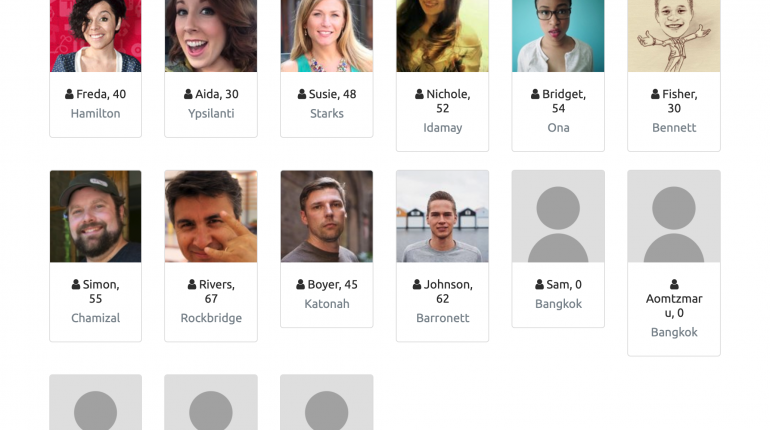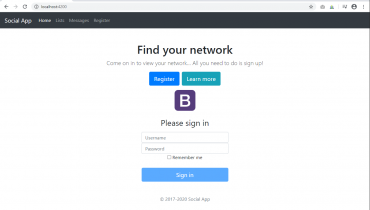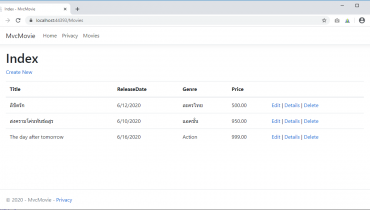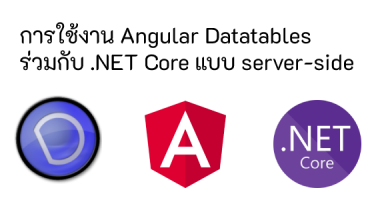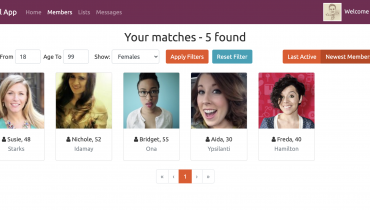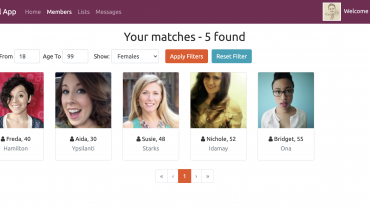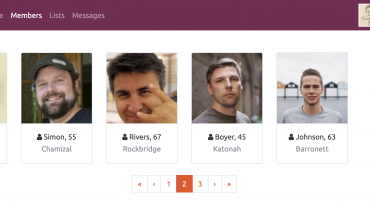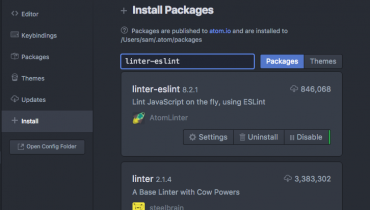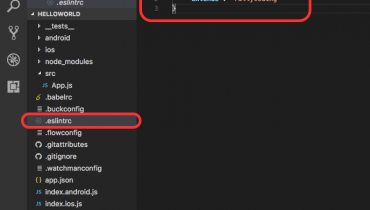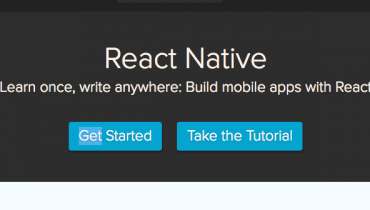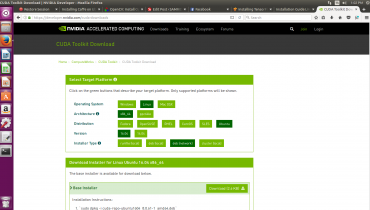สารบัญเนื้อหา
- การสร้าง Reactive Forms ใน Angular
- การสร้าง Validation ด้วย Reactive Forms ใน Angular
- Custom Validators ใน Angular
- การสร้าง Validation Feedback
- ใช้งาน Reactive Forms โดยใช้ FormBuilder Service
- เพิ่มการรับข้อมูลใน Registration Form
- การจัดการเกี่ยวกับ Date ใน Forms
- Implement Registration Form
1. การสร้าง Reactive Forms ใน Angular
import ReactiveFormsModule จาก @angular/forms ใน app.module.ts
เพิ่ม var registerForm: FormGroup; ใน register.component.ts
registerForm: FormGroup;เพิ่มการ initial ค่าที่ onInit() ของ register.component.ts
ngOnInit() {
this.registerForm = new FormGroup({
username: new FormControl(),
password: new FormControl(),
confirmPassword: new FormControl()
});
}comment register() และกำหนดให้แสดงข้อมูลใน console เมื่อกด register
register() {
// this.authService.register(this.model).subscribe(() => {
// this.alertify.success('registration successfully');
// }, error => {
// this.alertify.error(error);
// });
console.log(this.registerForm.value);
}ปรับเปลี่ยน html form ใน register.component.html
<form [formGroup]="registerForm" (ngSubmit)="register()">
<h2 class="text-center text-primary mt-2">Sign Up</h2>
<hr>
<div class="form-group">
<input type="text" class="form-control" formControlName="username" placeholder="Username">
</div>
<div class="form-group">
<input type="password" class="form-control" formControlName="password" placeholder="Password">
</div>
<div class="form-group">
<input type="password" class="form-control" formControlName="confirmPassword" placeholder="Confirm Password">
</div>
<div class="form-group text-center">
<button class="btn btn-success" type="submit">Register</button>
<button class="btn btn-default" type="button" (click)="cancel()">Cancel</button>
</div>
</form>
<p>Form value : {{registerForm.value | json}}</p>
<p>Form status : {{registerForm.status | json}}</p>ทดสอบรัน และดูผล
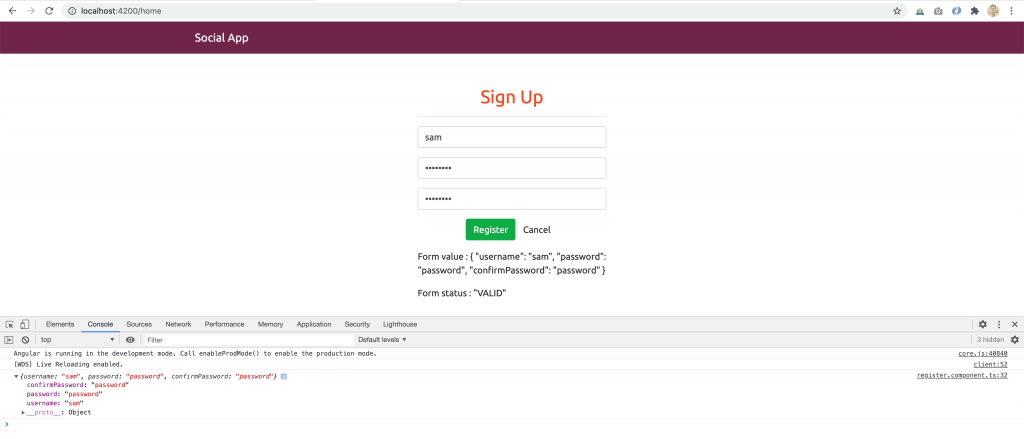
2. การสร้าง Validation ด้วย Reactive Forms ใน Angular
กำหนดให้มีการ Validation ใน register.component.ts
ngOnInit() {
this.registerForm = new FormGroup({
username: new FormControl('Hello', Validators.required),
password: new FormControl('', [Validators.required, Validators.minLength(6), Validators.maxLength(8)]),
confirmPassword: new FormControl('', Validators.required)
});
}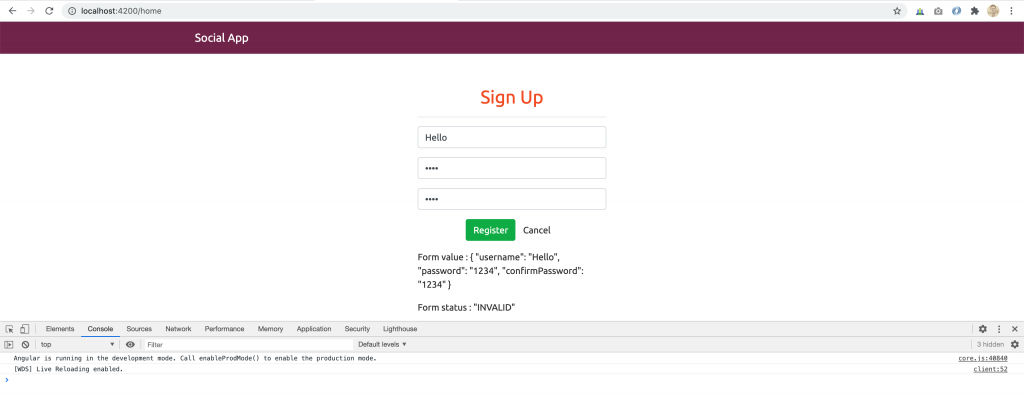
3. Custom Validators ใน Angular
เพิ่ม Custom Validator เป็นการตรวจสอบว่า confirm password ตรงกันหรือไม่
ngOnInit() {
this.registerForm = new FormGroup({
username: new FormControl('Hello', Validators.required),
password: new FormControl('', [Validators.required, Validators.minLength(6), Validators.maxLength(8)]),
confirmPassword: new FormControl('', Validators.required)
}, this.passwordMatchValidator);
}
passwordMatchValidator(g: FormGroup) {
return g.get('password').value === g.get('confirmPassword').value ? null : {'mismatch': true};
}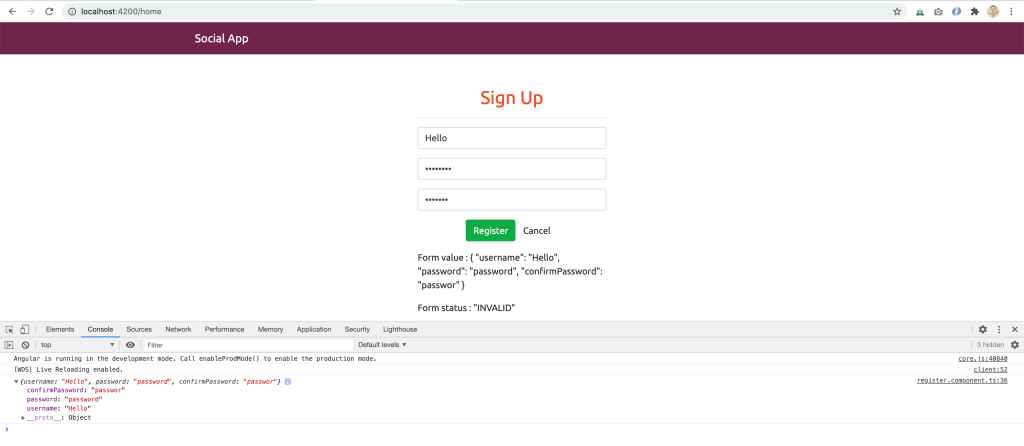
4. การสร้าง Validation Feedback
Validation Feedback เป็นการเพิ่มการแสดงข้อความ Error เมื่อ Form Invalid โดยเราจะทำการปรับปรุงไฟล์ register.component.html ดังนี้
<form [formGroup]="registerForm" (ngSubmit)="register()">
<h2 class="text-center text-primary mt-2">Sign Up</h2>
<hr>
<div class="form-group">
<input type="text"
[ngClass]="{'is-invalid': registerForm.get('username').errors && registerForm.get('username').touched}"
class="form-control is-invalid"
formControlName="username"
placeholder="Username">
<div class="invalid-feedback">Please choose a username</div>
</div>
<div class="form-group">
<input type="password"
[ngClass]="{'is-invalid': registerForm.get('password').errors && registerForm.get('password').touched}"
class="form-control"
formControlName="password"
placeholder="Password">
<div class="invalid-feedback" *ngIf="registerForm.get('password').hasError('required') && registerForm.get('password').touched">Password is required</div>
<div class="invalid-feedback" *ngIf="registerForm.get('password').hasError('minlength') && registerForm.get('password').touched">Password must be at least 6 charactors</div>
<div class="invalid-feedback" *ngIf="registerForm.get('password').hasError('maxlength') && registerForm.get('password').touched">Password cannot exeed 8 charactors</div>
</div>
<div class="form-group">
<input type="password"
[ngClass]="{'is-invalid': registerForm.get('confirmPassword').errors && registerForm.get('confirmPassword').touched || registerForm.get('confirmPassword').touched && registerForm.hasError('mismatch')}"
class="form-control"
formControlName="confirmPassword"
placeholder="Confirm Password">
<div class="invalid-feedback" *ngIf="registerForm.get('confirmPassword').hasError('required') && registerForm.get('confirmPassword').touched">Password is required</div>
<div class="invalid-feedback" *ngIf="registerForm.hasError('mismatch') && registerForm.get('confirmPassword').touched">Password must match</div>
</div>
<div class="form-group text-center">
<button class="btn btn-success" type="submit">Register</button>
<button class="btn btn-default" type="button" (click)="cancel()">Cancel</button>
</div>
</form>
<p>Form value : {{registerForm.value | json}}</p>
<p>Form status : {{registerForm.status | json}}</p>เมื่อ Form อยู่ในสถานะ Invalid และเราได้แตะตัว input แล้ว จะมีข้อความแสดงการ Validation ออกมา
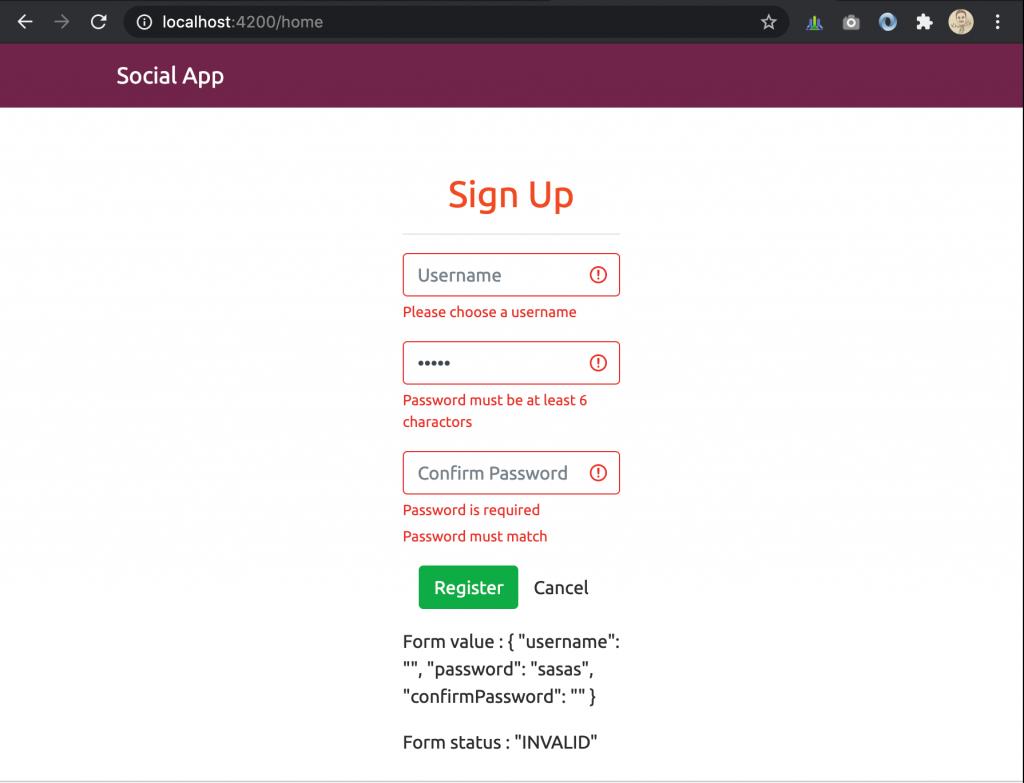
5. ใช้งาน Reactive Forms โดยใช้ FormBuilder Service
เปลี่ยนการสร้างฟอร์ม โดยเราจะสร้างฟอร์มโดยใช้ FormBuilder จะได้ชัดเจน และสะดวกขึ้น จากเดิม
ngOnInit() {
this.registerForm = new FormGroup({
username: new FormControl('', Validators.required),
password: new FormControl('', [Validators.required, Validators.minLength(6), Validators.maxLength(8)]),
confirmPassword: new FormControl('', Validators.required)
}, this.passwordMatchValidator);
}เป็น (เพิ่ม constructors ด้วยนะ)
private fb: FormBuilderngOnInit() {
this.createRegisterForm();
}
createRegisterForm() {
this.registerForm = this.fb.group({
username: ['', Validators.required],
password: ['', [Validators.required, Validators.minLength(6), Validators.maxLength(8)]],
confirmPassword: ['', Validators.required]
}, {validator: this.passwordMatchValidator});
}
passwordMatchValidator(g: FormGroup) {
return g.get('password').value === g.get('confirmPassword').value ? null : {'mismatch': true};
}ลองทดสอบดูฟอร์มต้องยังคงทำงานได้เหมือนเดิม แต่การสร้างฟอร์มจะมีรูปแบบที่ดีมากขึ้น
6. เพิ่มการรับข้อมูลใน Registration Form
เพิ่มข้อมูลที่ต้องกรอกใน RegisterFrom
createRegisterForm() {
this.registerForm = this.fb.group({
gender: ['male'],
username: ['', Validators.required],
knownAs: ['', Validators.required],
dateOfBirth: ['', Validators.required],
city: [null, Validators.required],
country: ['', Validators.required],
password: ['', [Validators.required, Validators.minLength(6), Validators.maxLength(8)]],
confirmPassword: ['', Validators.required]
}, {validator: this.passwordMatchValidator});
}ปรับปรุง register.component.html
<form [formGroup]="registerForm" (ngSubmit)="register()">
<h2 class="text-center text-primary mt-2">Sign Up</h2>
<hr>
<div class="form-group">
<label class="control-label" style="margin-right:10px">I am a: </label>
<label class="radio-inline">
<input class="mr-3" type="radio" value="male" formControlName="gender">Male
</label>
<label class="radio-inline ml-3">
<input class="mr-3" type="radio" value="female" formControlName="gender">Female
</label>
</div>
<div class="form-group">
<input type="text"
[ngClass]="{'is-invalid': registerForm.get('username').errors && registerForm.get('username').touched}"
class="form-control is-invalid"
formControlName="username"
placeholder="Username">
<div class="invalid-feedback">Please choose a username</div>
</div>
<div class="form-group">
<input [ngClass]="{'is-invalid': registerForm.get('knownAs').errors && registerForm.get('knownAs').touched}" class="form-control"
placeholder="Known as" formControlName="knownAs">
<div class="invalid-feedback" *ngIf="registerForm.get('knownAs').touched && registerForm.get('knownAs').hasError('required')">Known as is required</div>
</div>
<div class="form-group">
<input [ngClass]="{'is-invalid': registerForm.get('dateOfBirth').errors && registerForm.get('dateOfBirth').touched}" class="form-control"
placeholder="Date of Birth" formControlName="dateOfBirth" type="date" >
<div class="invalid-feedback" *ngIf="registerForm.get('dateOfBirth').touched && registerForm.get('dateOfBirth').hasError('required')">Date of Birth is required</div>
</div>
<div class="form-group">
<input [ngClass]="{'is-invalid': registerForm.get('city').errors && registerForm.get('city').touched}" class="form-control"
placeholder="City" formControlName="city">
<div class="invalid-feedback" *ngIf="registerForm.get('city').touched && registerForm.get('city').hasError('required')">City is required</div>
</div>
<div class="form-group">
<input [ngClass]="{'is-invalid': registerForm.get('country').errors && registerForm.get('country').touched}" class="form-control"
placeholder="Country" formControlName="country">
<div class="invalid-feedback" *ngIf="registerForm.get('country').touched && registerForm.get('country').hasError('required')">Country is required</div>
</div>
<div class="form-group">
<input type="password"
[ngClass]="{'is-invalid': registerForm.get('password').errors && registerForm.get('password').touched}"
class="form-control"
formControlName="password"
placeholder="Password">
<div class="invalid-feedback" *ngIf="registerForm.get('password').hasError('required') && registerForm.get('password').touched">Password is required</div>
<div class="invalid-feedback" *ngIf="registerForm.get('password').hasError('minlength') && registerForm.get('password').touched">Password must be at least 6 charactors</div>
<div class="invalid-feedback" *ngIf="registerForm.get('password').hasError('maxlength') && registerForm.get('password').touched">Password cannot exeed 8 charactors</div>
</div>
<div class="form-group">
<input type="password"
[ngClass]="{'is-invalid': registerForm.get('confirmPassword').errors && registerForm.get('confirmPassword').touched || registerForm.get('confirmPassword').touched && registerForm.hasError('mismatch')}"
class="form-control"
formControlName="confirmPassword"
placeholder="Confirm Password">
<div class="invalid-feedback" *ngIf="registerForm.get('confirmPassword').hasError('required') && registerForm.get('confirmPassword').touched">Password is required</div>
<div class="invalid-feedback" *ngIf="registerForm.hasError('mismatch') && registerForm.get('confirmPassword').touched">Password must match</div>
</div>
<div class="form-group text-center">
<button class="btn btn-success" [disabled]="!registerForm.valid" type="submit">Register</button>
<button class="btn btn-default" type="button" (click)="cancel()">Cancel</button>
</div>
</form>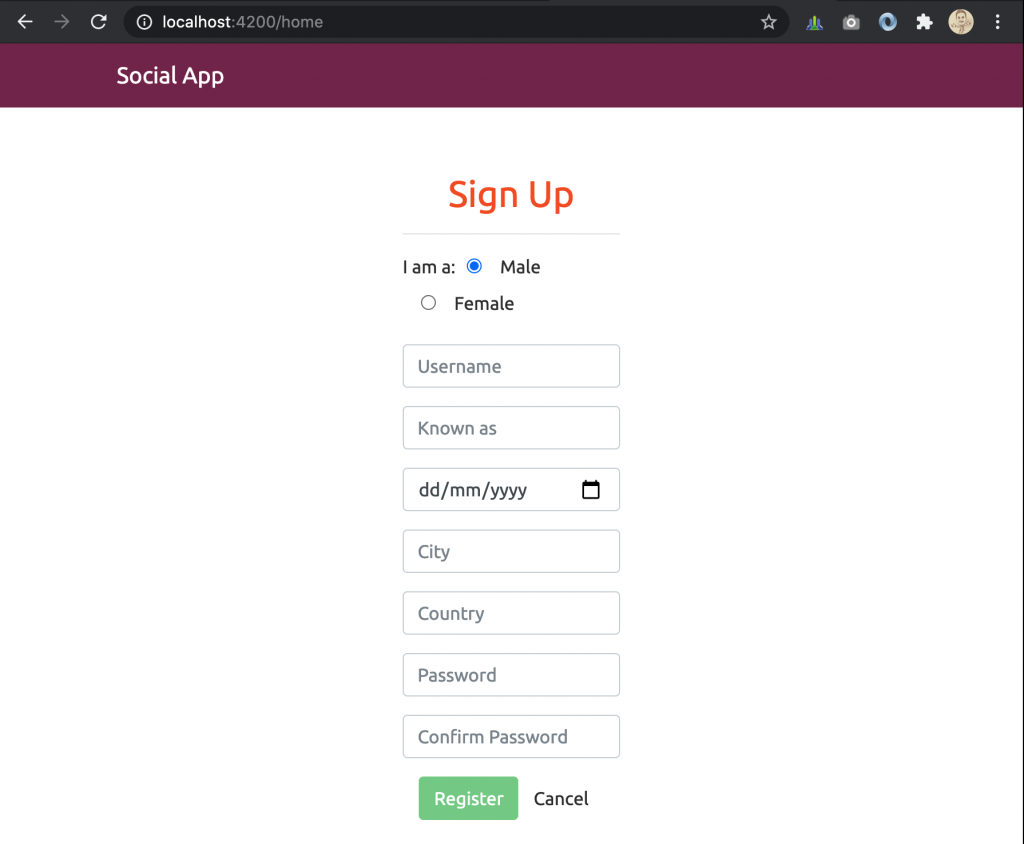
7. การจัดการเกี่ยวกับ Date ใน Forms
เนื่องจากการ input date แบบเดิม ๆ มันธรรมดาไป เราก็เลยต้องการใช้ Datte Picker สวย ๆ แทน โดยเราจะใช้ Date Picker ที่อยู่ใน ngx-bootstrap
ทำการ import
BsDatepickerModule.forRoot()จาก
import { BsDatepickerModule } from 'ngx-bootstrap/datepicker';import
BrowserAnimationsModuleจาก
import { BrowserAnimationsModule } from '@angular/platform-browser/animations';import css ใน styles.css
@import "../node_modules/ngx-bootstrap/datepicker/bs-datepicker.css";เพิ่ม var ใน register.component.ts
bsConfig: Partial<BsDatepickerConfig>;กำหนดค่า theme ของ date picker ใน onInit
this.bsConfig = {
containerClass: 'theme-red'
};เปลี่ยน input date ใน register.component.html
<input [ngClass]="{'is-invalid': registerForm.get('dateOfBirth').errors && registerForm.get('dateOfBirth').touched}" class="form-control"
placeholder="Date of Birth" formControlName="dateOfBirth" type="text" bsDatepicker [bsConfig]="bsConfig" >
8. Implement Registration Form
ปรับปรุง API สำหรับการลงทะเบียนให้สามารถรับข้อมูลได้มากขึ้น
UserForRegisterDto.cs
using System;
using System.ComponentModel.DataAnnotations;
namespace SocialApp_API.Dtos
{
public class UserForRegisterDto
{
[Required]
public string Username { get; set; }
[Required]
[StringLength(8, MinimumLength = 4,ErrorMessage = "You must specify password between 4 and 8 charectors")]
public string Password { get; set; }
[Required]
public string Gender { get; set; }
[Required]
public string KnownAs { get; set; }
[Required]
public DateTime DateOfBirth { get; set; }
[Required]
public string City { get; set; }
[Required]
public string Country { get; set; }
public DateTime Created { get; set; }
public DateTime LastActive { get; set; }
public UserForRegisterDto()
{
Created = DateTime.Now;
LastActive = DateTime.Now;
}
}
}เพิ่ม AutoMapperProfiles.cs
CreateMap<UserForRegisterDto, User>();เพิ่ม Name ใน Method GetUser() ใน Users.Controller.cs
[HttpGet("{id}", Name = "GetUser")]ปรับปรุง Register() ใน AuthController.cs
[HttpPost("register")]
public async Task<IActionResult> Register(UserForRegisterDto userForRegisterDto)
{
userForRegisterDto.Username = userForRegisterDto.Username.ToLower();
if (await _repo.UserExist(userForRegisterDto.Username))
return BadRequest("Username already exists");
var userToCreate = _mapper.Map<User>(userForRegisterDto);
var createdUser = await _repo.Register(userToCreate, userForRegisterDto.Password);
var userToReturn = _mapper.Map<UserForDetailedDto>(createdUser);
return CreatedAtRoute("GetUser", new {Controller = "User",
id = createdUser.Id }, userToReturn);
}ลองเรียกใช้ API ผ่าน Postman
ทำการ implement register form ใน register.component.ts
กำหนดตัวแปร
user: User;เพิ่ม constructor
private router: Routerปรับปรุงฟังก์ชัน register()
register() {
if (this.registerForm.valid) {
this.user = Object.assign({}, this.registerForm.value);
this.authService.register(this.user).subscribe(() => {
this.alertify.success('Registration successful');
}, error => {
this.alertify.error(error);
}, () => {
this.authService.login(this.user).subscribe(() => {
this.router.navigate(['/members']);
});
});
}
}ปรับปรุง register() ใน auth.service.ts
register(user: User) {
return this.http.post(this.baseUrl + 'register', user);
}ลองทำการ Register จะพบว่า รูปภาพโปรไฟล์ไม่มี
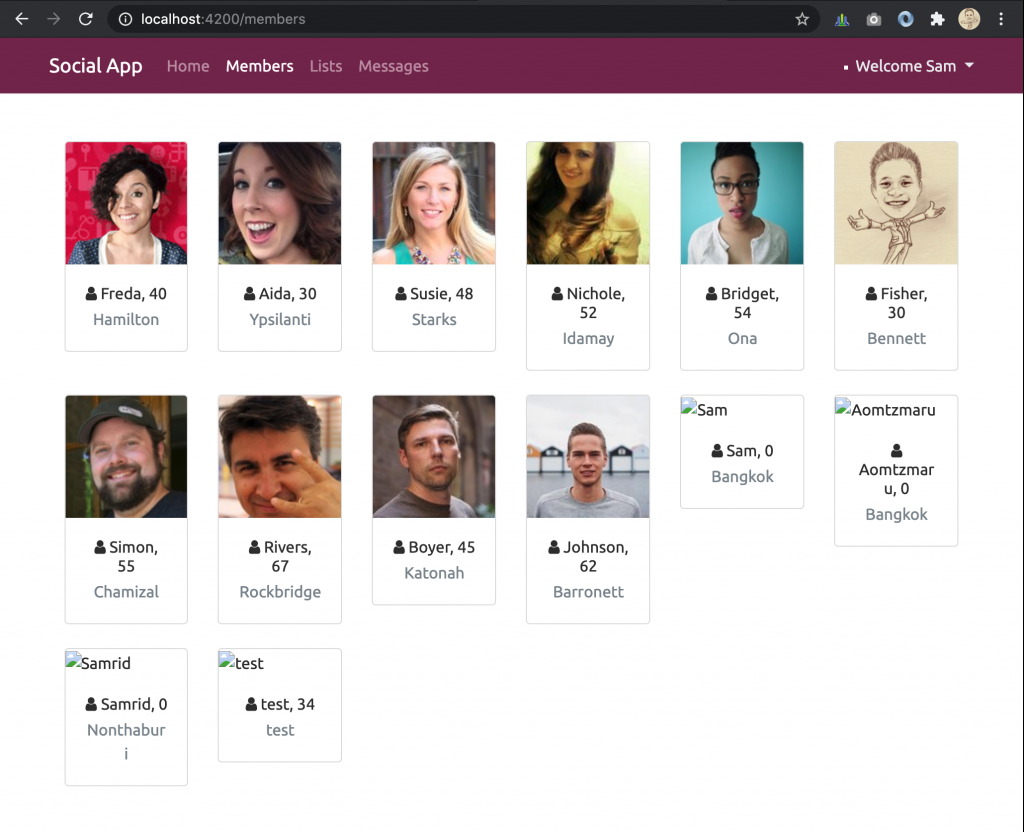
มาแก้ปัญหากรณีภาพโปรไฟล์ไม่ขึ้นต่อ
member-card.component.html
<img src="{{user.photoUrl || '../../../../../assets/user.png'}}" alt="{{user.knownAs}}" class="card-img-top">ทำเช่นเดียวกันใน member-edit, member-detail และ nav
ปรับปรุง initailizeUpload() ใน photo-editor.component.ts เพื่อให้เวลา upload ภาพแรกแล้วทำให้ภาพโปรไฟล์เปลี่ยนตาม
initializeUpload() {
this.uploader = new FileUploader({
url: this.baseUrl + 'users/' + this.authService.decodeToken.nameid + '/photos',
authToken: 'Bearer ' + localStorage.getItem('token'),
isHTML5: true,
allowedFileType: ['image'],
removeAfterUpload: true,
autoUpload: false,
maxFileSize: 10 * 1024 * 1024
});
this.uploader.onAfterAddingFile = (file) => { file.withCredentials = false; };
this.uploader.onSuccessItem = (item, response, status, headers) => {
if (response) {
const res: Photo = JSON.parse(response);
const photo = {
id: res.id,
url: res.url,
dateAdded: res.dateAdded,
description: res.description,
isMain: res.isMain
};
this.photos.push(photo);
if (photo.isMain) {
this.authService.changeMemberPhoto(photo.url);
this.authService.currentUser.photoUrl = photo.url;
localStorage.setItem('user', JSON.stringify(this.authService.currentUser));
}
}
};
}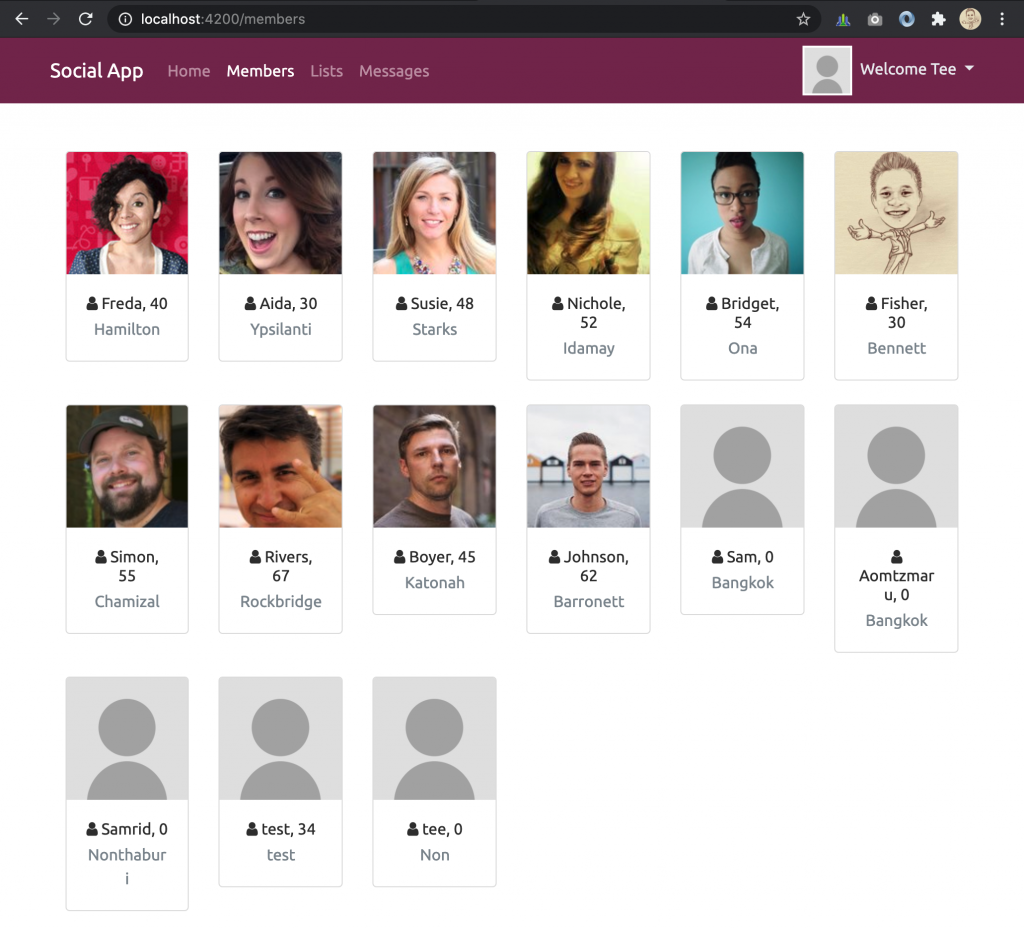
โปรดติดตามตอนต่อไป…